- Font Download
-
FontKe.com is the official partner of FounderType. After finding the required Founder font through FontKe.com, how can I download the Founder font for free so that I can try it out when designing works. Below we use the "方正赵孟頫行书 简繁 Regular" font As an example, I will explain the downloading steps for everyone in a graphical way.
Step 1: In the "Download" tab of FontKe.com's font details page, click the "Download from official" button (see Figure 1).

Step 2: In the font details page of FounderType official website, after selecting the encoding version, click the "获得字体"(Get Font) button on the right, and then click the "清单"(List) link on the right sidebar (see Figure 2).
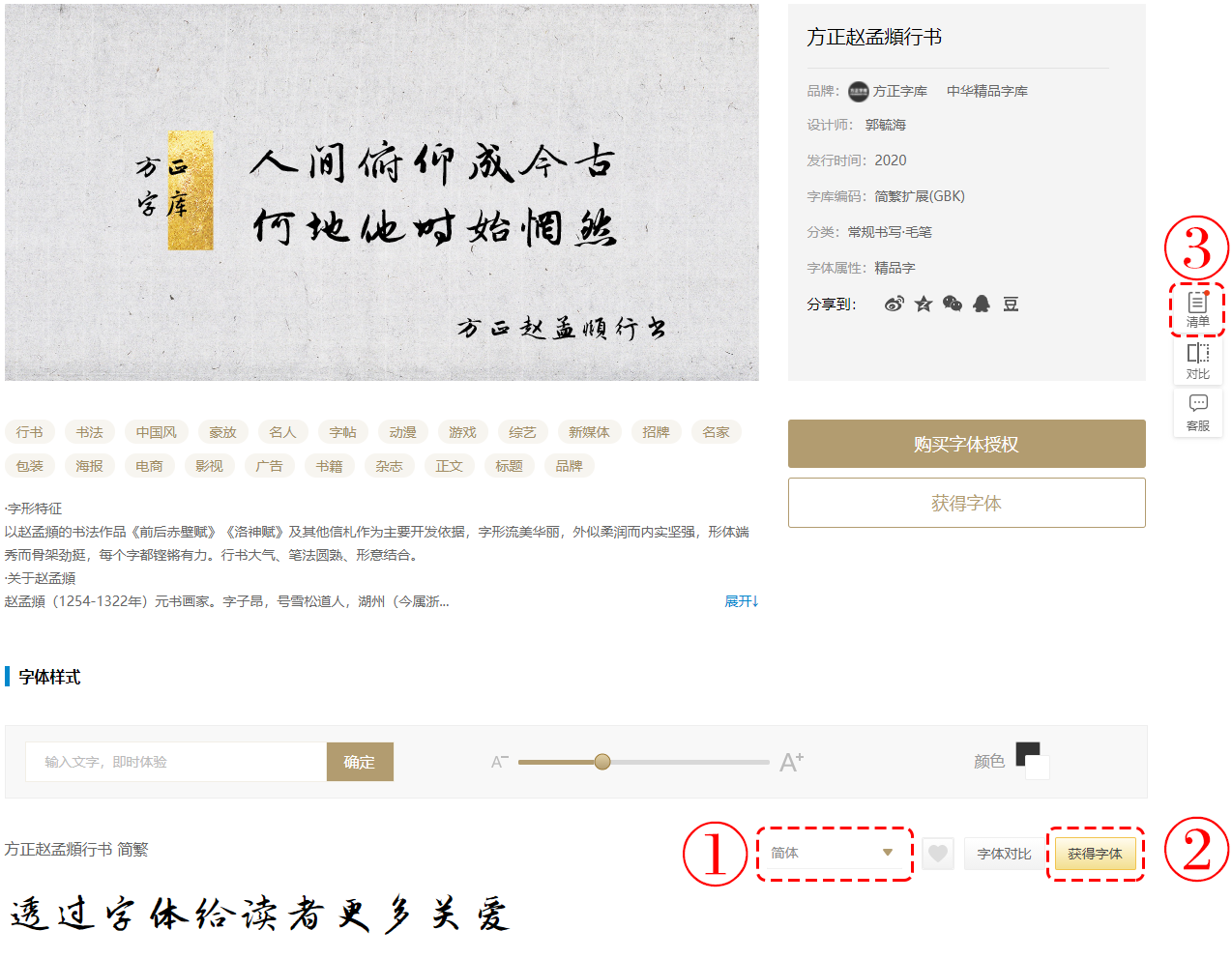
Step 3: On the "我的字体清单"(My Font List) page, click the "获得字体"(Get Font) button (see Figure 3).

Tip: If some fonts are not only available in 简体(simplified) and/or 繁体(traditional) encoding versions, choose from the drop-down menu under "编码"(Encoding) on the "我的字体清单"(My Font List) page (if there is no drop-down menu, it means there is only one encoding version). For example: "方正报宋"(FZBaoSong) in the second step can only select "方正报宋简体" [大陆简体(GB2312-80)] and "方正簡報宋" [港台地区(BIG-5], in the third step In addition to selecting "方正报宋简体" [大陆简体(GB2312-80)] and "方正簡報宋" [港台地区(BIG-5], "方正报宋_GBK" [简繁扩展(GBK)] (see Figure 4).

Step 4: In the pop-up "方正字库家庭用户许可协议"(FounderType Family User License Agreement) dialog box, if you accept all the terms, please click the "同意以上条款并继续获得字体"(Agree to the above terms and continue to get fonts) button (see Figure 5).
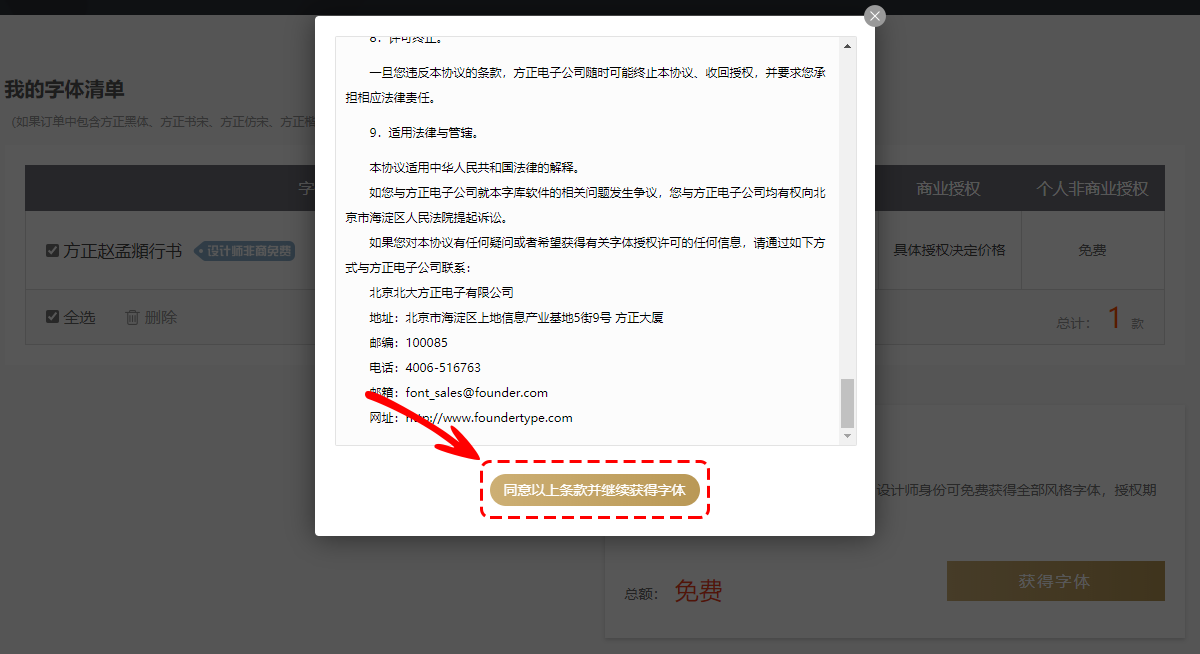
Step 5: If you have logged in your account, click the "确认字体"(Confirm Font) button on the "确认字体"(Confirm Font) page (see Figure 6).
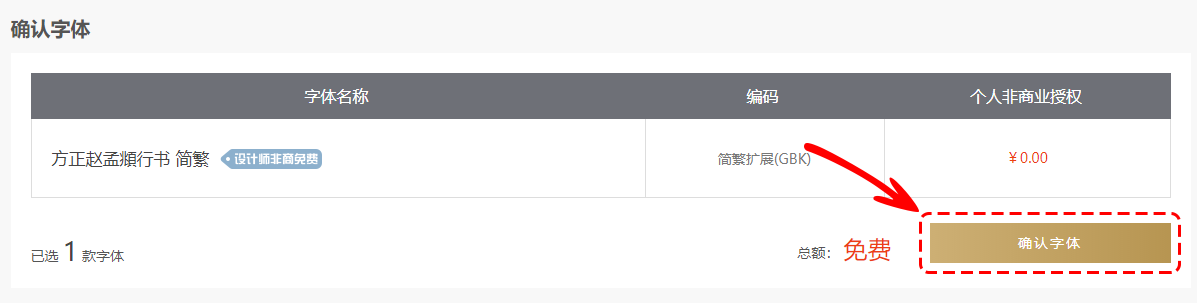
Tip:
If you are not logged in, the "欢迎登录方正字库"(Welcome to FounderType) dialog box will pop up. If you have already registered an account, please click "QQ登录"(QQ Login), use your mobile phone to open WeChat and scan the QR code on "微信登录"(WeChat Login) or click "账号登录"(Account Login) to enter your account and password to complete the login; if you have not registered an account, you can click below "新用户注册"(New User Registration) (see Figure 7).

Click "新用户注册"(New User Registration) on the next page, under "以个人身份注册用户"(Register as an individual user), click the "立即注册"(Register now) button (see Figure 8).

Enter the mobile phone number, press and hold the slider at the bottom and drag it to the far right, then get the verification code and enter it correctly, then set the password (6-20 characters), select the "设计师"(Designer) identity, and then click "立即注册"(Register now) Button (see Figure 9).

Step 6: Click the "下载字体"(Download Font) button on the "我的字体"(My Font) page (see Figure 10).

Step 7: In the pop-up "方正字库字体软件评估协议"(FounderType Font Software Evaluation Agreement) dialog box, if you accept all the terms, please click the "同意并下载"(Agree and Download) button (see Figure 11).
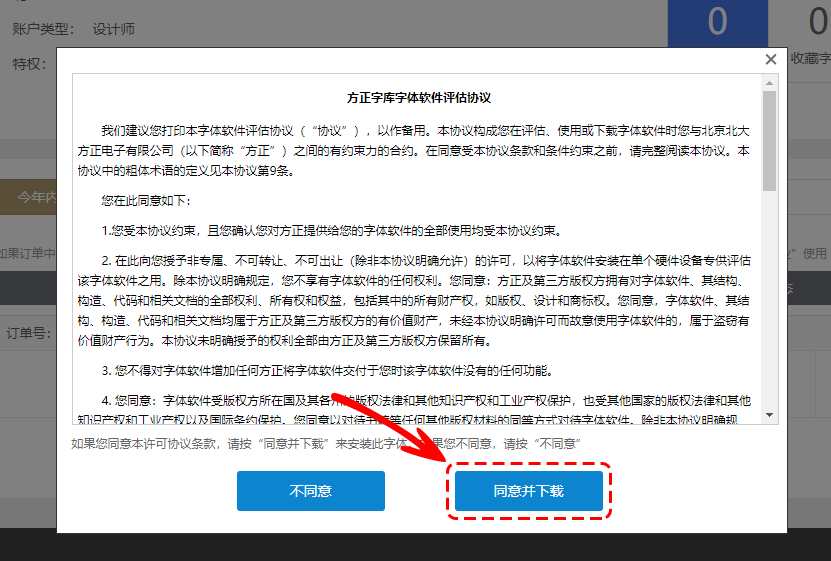
Step 8: In the pop-up "可下载字体"(Downloadable Fonts) dialog box, click the "下载字体"(Download Fonts) link to complete the entire download process (see Figure 12).
